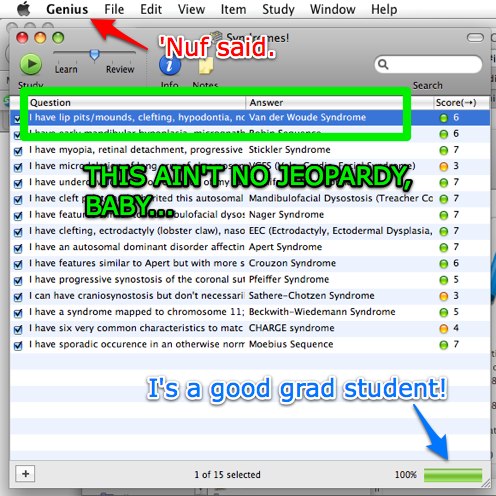There's a good chance that this post will cause my partner to roll his eyes, cover his face with his hands, and then click close tab. It's no secret that I'm a huge nerd, and despite being in a field practically devoid of gadgets, I still manage to spend a whole lot of time thinking about them. I'm a blogger, it's a given. A few weeks back, I got it into my head that hey, wouldn't it be fun to add a techie element to this blog. I have learned so much just from blogging and crawling the internet, so what better way to give a little back? It's stunning how little I know, in the grand scheme of things, but I thought why not share what I do know, and what I have learned? I learn more all the time, so it will be a great place to bring all that together.
So I introduce this, a whenever-I-like-it (I'm hoping weekly but I make no promises) post about something tech-related. It could be software I like to use, gadgets I enjoy, or websites I find useful. Just to offer fair warning, I use Apple computers, so a good deal of this content will be geared toward Mac products and software. That said, whenever possible, I will mention things that are Windows- or other operating-system-based, in the spirit of making information useful to whoever wants to find it useful.
And finally, a huge thanks to Jamie for listening to my ideas and for helping make sure I didn't blind you with my special little graphic here (see below). Thanks, Jamie! And now, let's begin...

Since it's my first week back at school, let's kick it off with a fantastic little study tool I use. It's a simple little flashcard program that's intuitive and makes learning a quick, easy task. The program, appropriately called Genius, is free and runs on any Mac, both PPC and Intel, running any version of OS X as well as Mac OS Classic. You can find Genius here.
I would recommend Genius for anything you need to memorize. It is exclusively designed as flashcard memory, and has a study function that reviews items for you a few at a time, and as you master items, it adds new items accordingly. Your answers are scored and you can even write in keywords during study sessions for Genius to recognize and score as correct even if you don't repeat items strictly verbatim. If you establish preferences manually, you can select exact, case sensitive, or lexical similarity.
The only drawback to Genius is that its format is fixed. You have to expand the size of the window in order to view lengthier questions and answers in the editing pane, and the study panel style is sometimes difficult to read. But your information is there, the set-up is good, and at $0 cost, these are par for the course. Genius a great ticket for any college student, and will improve your grades without even touching your wallet.